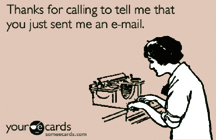by Mark Smiley | Sep 29, 2014 | Feature Story Middle Left
Apple announces the iPhone 6 and 6Plus. Did you hear? If not, you live under a rock. The Samsung readers can skip this section. You’ll probably chuckle knowing the iPhone is almost to your feature level. Thinking about getting a new iPhone? Hop in line and grab a Snickers since 10 million went off the shelves in the first two weeks. I would recommend ordering online. Should you upgrade? Why not? My recommendation is always to try out the new device. Head over to the Apple Store and play around with the phones. You may find the 6Plus to be too big. You’re almost placing an iPad Mini to your ear to make calls. Some of the highlights: Larger than the current iPhones, 6 is 4.7” and the 6Plus is 5.5”; thinner, lighter with longer battery life (we’ll see about that one); and, faster focus for camera with clearer pictures.
For those not upgrading their phones, Apple released the newest operating system, iOS8, or as I call it, “iOS The Ocho.” This upgrade offers some benefits such as, Apple Wallet, which allows you to use the device for payment as you would with your Chase credit card; heart rate monitor and activity tracker; a smarter Spotlight index; a more educated keyboard guess ahead functionality; easier method of adding pictures and voice to text (remember when we used to use the phone to talk?); and, Mac users can operate between their device and computer.
An important note about upgrading, once you do so, there is no turning back to a previous version. Don’t worry. If you don’t like “The Ocho,” there will be another release next year. The upgrade can be performed using wifi. Like any Apple release, there is a gotcha. This is the gotcha, you’ll need 5Gb of free storage space on your device to upgrade. Click on Settings> General>Usage to display the available storage. The download file is 5Gb, however the file will take up — 1Gb after the full download is complete. It needs the storage availability to perform the download. An alternative is to download the file through iTunes and upgrade the device while connected to your computer. You will only need — 1Gb of available storage to upgrade in this manner. As always, back up your device, save your pictures and glance through your apps to check for data that may be lost with the upgrade. Never assume everything will be as it was before upgrading to “The Ocho.” On a lighter note, if you are in the market for a new phone, but do not wish to carve out the $199 for the 6, check out the iPhone 5c 8Gb (free) or iPhone 5s ($149).
What to do with those pesky old phones that start filling your storage after you upgrade? Look into trade-in programs with Best Buy, Target and Amazon. There are sites that offer cash for phones, such as Gazelle and Glyde. Donate them to cellphonesfor soldiers.com or ncadv.org. There are many places to receive a trade, cash or to donate your phones. Other ideas? Clear off your data and load child friendly apps for your kiddos to use. Baby monitor with Cloud Baby Monitor. Home monitor and video with Presence. Navigation tool with heads up display for your windshield using Hudway. Or keep it handy as a video recorder, personal organizer, a camera, send email or surf the web at Starbucks instead of using the battery of your actual phone or music storage. Remember, your old device is still usable even if you are no longer paying for cell phone use. They are wifi devices.
Cool Apps
Workboard… manage a team or part of a team that often has tasks, goal and action items? Check out this app that shares your goals, list the action items, action item owner and status. Real time visibility. Great tool! | Unsplash… a free high resolution photo site with permitted used from originating photographers. The site is not easy to search, however the photos are clean and clear for inserting into documents, websites and presentations. | Powtoon… a free cartoon creation site, which seems to be the latest marketing rage. Maybe an interesting spin v. Powerpoint or a complement to your presentation. | Piktochart… creative slide site. Can you tell I spent a number of hours creating presentations and researching content in September? | How about a fun one? Now the 20 somethings will need to Google the word, “typewriter,” for this next app called Hanx Writer. It was created by Tom Hanks, yes the actor. He apparently is a typewriter collector. This app turns your iPad keyboard into a typewriter, including the “ding” at the end of a line. Ding!
How are you, and or your business using mobile technology? Are you using this technology to entice new hires to join your company? Are you eliminating hardware and going cloud? Has it allowed you to hire employees from outside your area? I’d like to hear your story for a future column.
Do you have a favorite app you’d like to share? Contact Brian at brian@brianzabro ski.com, on Twitter @BrianZab or LinkedIn at www.linkedin.com/in/brianzab.
Brian, a Corporate Account Executive with NetSuite, has spent nearly twenty years in the telecommunications and software industry. Businesses use NetSuite software to run and manage all of their business applications. It’s web-based, so businesses can access their information from anywhere; It’s flexible, which allows the software to be customized for their business; and, it is built on a single platform, which businesses appreciate since they can often eliminate multiple software solutions. Trending companies, such as Box, GoPro, FitBit and Dropbox use this software to run their business. Reach out to Brian to learn how your business can benefit with this software.

by Mark Smiley | Aug 29, 2014 | Feature Story Middle Left
by Brian Zabroski
Is it possible Apple reads the Chronicle? Maybe my column? I apologize in advance. Studies show reading this column on a regular basis may result in reduced brain cells. Maybe that explains a few things… hmmm.
Apple announced two recalls in August: One, to replace the wake/sleep iPhone5 button. Check out the recall at: http:// bit.ly/iphonebuttonfix to learn if your phone falls under the recall period. Two, an iPhone5 battery replacement program. What? The battery is terrible in the iPhone5? Seriously? [insert sarcasm here] Check out this link to learn if your iPhone5 is eligible to receive a new battery: http://bit.ly/iphone batteryrecall.
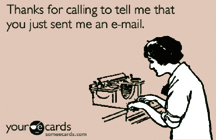 Apple is not calling either of these programs a recall, rather a replacement program. The battery replacement program states that a very small percentage of their phones were affected. By small percentage, they mean everyone. Mrs. App is the lucky iPhone5 user with a bad battery and inoperable wake/sleep button. Then again, her iPhone hasn’t missed a sidewalk in Glendale. An app called Normal may be an alternative solution. This app displays potential battery draining apps on your device, and the suggested battery life improvement by closing certain apps or by making settings adjustments.
Apple is not calling either of these programs a recall, rather a replacement program. The battery replacement program states that a very small percentage of their phones were affected. By small percentage, they mean everyone. Mrs. App is the lucky iPhone5 user with a bad battery and inoperable wake/sleep button. Then again, her iPhone hasn’t missed a sidewalk in Glendale. An app called Normal may be an alternative solution. This app displays potential battery draining apps on your device, and the suggested battery life improvement by closing certain apps or by making settings adjustments.
Apple expects to announce the iPhone6 during the first week of September. The new phones are available typically 10 days later. The iPhone6 may be ready by September 16. The new software, iOS7, for existing users will be ready at the same time. To learn about the new iPhone and software features: http://bit.ly/iphone6ios7.
I Know You Opened My Email
It isn’t uncommon for me to receive a phone call from someone telling me they just sent an email. Now that I think of it, I’ve done this to a bunch to other folks. Personally, I don’t feel confident enough that my email was read in a timely manner. Enter Signals, an email response app: www. getsignals.com. The service is free and has a basic concept, generate an immediate pop-up alert when the email recipient has opened and viewed the email. You’ll need to enable Chrome as a browser, although you are not required to keep Chrome as your default browser. The website provides a history of your viewed emails and how many times each message was viewed. The best part? It’s free. OK, the real best part is the recipient isn’t alerted that Signals is notifying the sender about their viewing. There are add-ins for browsers and Outlook, as well. I still call after sending an email, except I now call when I know they have viewed my email. The response is typically, “I was just looking at your message.” Just don’t say, “I know.” Creepy!
Cool Apps
Packpoint… an app that creates travel planning templates. Enter the trip info, and the app will suggest items to pack based on the weather and length of trip. Templates can be saved for future trips. May be a time saver rather than packing the morning of a flight. | Cloze… a social media app that merges email and social media activity for the most active contacts. The one downside? If the person that interacts with you via email and social media the most isn’t a favorite, then… well… | bitcasa… a cloud-based storage app, which provides 20GB for free. How big is 20GB? Most iPhones are only 16GB, so this free storage can handle more than the base iPhone model. In other words, depending on compression, it can handle 3,000 songs, or 20,000 pictures or 20 hours of video. | Looking for place to grab a cold drink? Try Untappd, an app focused on delivering adult beverage establishment suggestions. Think of Yelp for beer drinkers.
How are you, and or your business using mobile technology? Are you using this technology to entice new hires to join your company? Are you eliminating hardware and going cloud? Has it allowed you to hire employees from outside your area? I’d like to hear your story for a future column.
Do you have a favorite app you’d like to share? Contact Brian at brian@brianzabro ski.com, on Twitter @BrianZab or LinkedIn at www.linkedin.com/in/brianzab.
Brian, a Corporate Account Executive with NetSuite, has spent nearly 20 years in the telecommunications and software industry. Businesses use NetSuite software to run and manage all of their business applications. It’s web-based, so businesses can access their information from anywhere; It’s flexible, which allows the software to be customized for their business; and, it is built on a single platform, which businesses appreciate since they can often eliminate multiple software solutions. Trending companies, such as Box, GoPro, FitBit and Dropbox use this software to run their business. Reach out to Brian to learn how your business can benefit with this software.

by Mark Smiley | Aug 1, 2014 | Feature Story Middle Left
Tech Speak For The Creek
by Brian Zabroski
Back in my single days, I was convinced that I was the only single person. After awhile, I began to realize there were a lot of single people. I was just picky. OK, topic for another day. For the longest time, I was convinced I was the only person whose iPhone battery would die multiple times per day. After awhile, I began to realize there were a lot of people with this issue.
The Apple Store advised that my battery had been over-charged due to being plugged in for too many hours. The replacement was $180 or I could buy a new phone. Wait a second, the phone died because the settings were out of control. Since I didn’t trust the phone to survive during a night out at dinner, I charged it all day. Then, I’m told the battery was over-charged. You know what was over-charged? Me! I’m not alone.
I do not use my iPhone5s any differently from the previous version. I run the same apps, use it the same amount of time, but the battery actually lasts! It doesn’t seem right. The consumer is bearing the cost of bad software that caused a drain on the battery. Now Apple benefits because the consumer is upgrading out of a necessity rather than out of a preference. I’m not sure why there hasn’t been a backlash.
What can you do? Visit the Apple Store. The Geniuses can test your battery. File a complaint with Apple. If you are covered with a warranty, pursue a replacement. Our friends over the pond have a few tips for iOS 7.1: http://goo.gl/ugG55s.
And yes, I’ll probably upgrade to the iPhone6 when it arrives later this year. I’m a glutton for pain.
Text | Serenity Now!
I don’t have all of the answers, although Toddler App is convinced that I do. Why can’t we mark texts as unread or keep as new? Yes, Android users, you’re probably laughing because there is an app, Unread. Or, I can jailbreak the iPhone, which I just don’t enjoy doing anymore. A text arrives, it is viewed, but it isn’t returned immediately [insert the multi-tasking reason here]. Then, Mom calls and asks why I haven’t responded to her text. First, it still blows my mind that my Mom texts before calling.
The issue is, text message responses are often not immediate. Is there a solution? If so, share it with me. Mark Cuban is promoting his Cyber Dust text app, which displays the text and disappears 24 seconds later (it took me a few minutes to catch the basketball reference). This sure doesn’t solve my challenge, but this app is trending. I tried Later, an app for scheduling text messages, however it acts as a scheduler. It doesn’t allow me to mark a text as new. Although, it has the ability to schedule tweets, if you’re looking to generate some social messaging.
Cool Apps
Red Stamp… app for creating and sending greeting cards from your device | Pampers Rewards… OK, this may be just us, but I’m certain there are others that collect the tiny rewards sticker on each diaper bag. I’m not sure what I will earn when I cash in the points, but the app sure makes entering the rewards ID an easy process | HealthyOut… Based on your GPS location, this app provides the healthy items and their nutritional view at restaurants near you. Strange that the shakes at Smashburger didn’t show up. | Toy Story: Smash It!… an app I downloaded for Toddler App, but find myself playing the game more than he does. Less calories than beer, I guess.
Can’t believe Summer is almost over!
Do you have a favorite app you’d like to share? Contact Brian at brian@brianzabro ski.com, on Twitter @BrianZab or LinkedIn at www.linkedin.com/in/brianzab.
Brian, a Corporate Account Executive with NetSuite, has spent nearly 20 years in the telecommunications and software industry. Businesses use NetSuite software to run and manage all of their business applications. It’s web-based, so businesses can access their information from anywhere; It’s flexible, which allows the software to be customized for their business; and, it is built on a single platform, which businesses appreciate since they can often eliminate multiple software solutions. Trending companies, such as Box, GoPro, FitBit and Dropbox use this software to run their business. Reach out to Brian to learn how your business can benefit with this software.

by Mark Smiley | Jun 20, 2014 | Feature Story Middle Left
I’m a technology mess. There was a time last month that there were six computers on my desk. There was Mrs. App’s work laptop, two work laptops for me and three computers that we’ve used at some point over the past six years personally. I didn’t realize I had an issue until I switched jobs. I had to move anything personal from the old work laptop to somewhere.
As I launched the three personal computers, each one had major challenges. One crashed, another was so hot that I seriously worried it would burn down the house, and the other moved so slow that I forgot what application I clicked by the time it actually opened. I see these three computers will not be reliable for me to move my personal stuff from my work pc.
I booted the crashed pc with Darik’s Boot and Nuke (www.dban.org), which removed everything from that pc rendering it useless. The program took nearly 48 hours to run. Next, I removed anything personal from the hot and slow computers. There was one common theme with these three personal computers. I was smart enough to use Dropbox to store my files, music and photos. Short of a few replaced files on each pc, I wasn’t too worried about losing anything.
My next challenge was to buy a new laptop. Upon a recommendation from an IT Guru, I purchased a Dell laptop for $299. In the past, I always purchased computers with lots of this and that within the specs. Now, I just need the laptop to have 500Gb of hard drive space and 4Gb of RAM since I have all of my files in the cloud.
The next challenge was do I purchase Microsoft Office? I decided to use their Office 365, which offers Excel, Word, PowerPoint and OneNote as online applications only. This is a free version of Office (http://goo .gl/UQm4vz). I was able to remove my personal data from my old work pc, which is the task that started this mess.
I learned a few things in the process. Computer maintenance along the way probably would have saved at least one of the three computers that were not working properly. Office 365 is a fine alternative for the investment, which is $0. It is rare that I don’t have access to the Internet, however I struggle with Microsoft not allowing any cloud storage provider other than their own, OneDrive (was called SkyDrive). If you’re new to storing your data in the cloud, Sky may be for you.
There are a number of computer recyclers, such as DenverPCRecycling.com, which will pick up and certify that the pc and data was destroyed for free. I should have purchased a touchscreen laptop. At least Toddler App wouldn’t have asked why my new pc is broken. Funny, a three-year-old just assumes everything is touchscreen. The most obvious lesson? Don’t load anything personal on a work computer!
FUN SITES: Check out the new Glendale Cherry Creek Chronicle site at glendalecher rycreek.com. Looking for an affordable service for your home or business, check out fiverr.com. This site offers services for as little as $5. I have no clue how anyone earns a living doing this, but I have a few friends that have given this site good reviews after using this site for projects… Looking for national sports coverage with a local flavor, check out @TheCauldron or the https://medium.com/the-cauldron. Andy Glockner, Denver resident and former Sports Illustrated writer, is the lead columnist.
COOL APPS: This is a much needed app for a three-year-old that has to check out every bathroom, SitOrSquat… Delicion, an app for gluten-free recipes… Keep an eye out for Quixey, a search engine that searches your apps for relevant information… Acompli, another calendar and email combo to make checking email enjoyable
NEAT PRODUCT: Looking for a baby monitor or home camera, check out Dropcam. It is a wifi camera, which syncs with your mobile device.
Do you have a favorite app you’d like to share? Contact Brian at brian@brianzabro ski.com, on Twitter @BrianZab or LinkedIn at www.linkedin.com/in/brianzab.
Brian has spent nearly 20 years in the telecommunications and software industry. Brian’s clients use his software to run and manage all of their business applications. This software, NetSuite, is web-based, so you can access your business from anywhere; Flexible, allows you to customize the software for your business; and, is built on a single platform, which provides you a single pane of glass view whether your business has multiple locations, departments and divisions. Trending companies, such as Box, GoPro Camera and Dropbox use this software to run their businesses. Reach out to Brian to look learn your business can benefit from this software.

by Mark Smiley | May 27, 2014 | Feature Story Middle Left
The best job I’ve ever had and ever will have is being a dad. I can insert hardest, most rewarding, most fun, exciting, before the word “job” in the previous sentence. We’re lucky. Our two sons are healthy, energetic (OK toddler app is energetic, baby app is only two-months-old) and very loving. Yet, there are moments each day that I wonder, “What is going through your head? It was not a good idea to kick the soccer ball off my French doors in the office! Why are you upset all of a sudden? Six hours of Disney Channel is more than enough.” I’m certain I’m not alone. We use as much positive reinforcement as possible. We reference Kiddie, an app based on positive parenting. More importantly, it gives us some ideas to encourage good behavior. It provides ideas around with being sweet, better eating habits and going to bed nicely for our three-year-old. Holy cow! Toddler App’s going to bed routine is an hour long coronation. We love our kiddos, but we’re always open to soaking up ideas around positive parenting. I just hope to keep ahead of my children because I’m certain there will be a day, in the not so distant future, they’ll find an app that will teach them how to drive us nuts.
Of course, we finished our tax return in the 11th hour. Typical procrastinator. Part of the delay was due to the recreation of 2013 data, such as mileage. Luckily, our friend Keith Hollingsworth suggested that we use an app to track our mileage. What? There’s an app for mileage? Genius, Keith! I should’ve known better. One may even call it, eating my own dog food. There is an app, Mileage Log+, which appears to be the most favorable based on features and reviews. I haven’t tried it, because I’m frugal and the app is $9.99. There are free mileage log apps, such as MileIQ, TripLog and Track My Mileage. I like the MileIQ app because it’ll run in the background based on actual mileage. No need to enter miles by trip. Thanks for the suggestion, Keith. My CPA will appreciate my preparedness on April 15, 2015.
Now that baseball is in full swing (yes, that is a bad cliché), I like to have the schedule built into my calendar. In the past, I would download the schedule into my Outlook calendar. It wasn’t ideal, because the download often recreated reminders that would annoy me by July. UpTo is a refreshing way to have the best of both worlds. It is a calendar app that syncs your calendar of choice (i.e. Outlook, Google) with your interests. You are able to add in your favorite television shows, sports teams or topics. At a daily glance, you can view your personal and work calendar along with that evening’s shows, the Red Sox (ok, Rockies) game and any relevant topic (i.e. movie or music releases, this day in history, etc.). Now, you’ll know what you’re up to at a quick view.
A smart practice prior to an initial meeting is to research the individual, learn about their background and find a commonality to break the ice. This requires some time to search each individual. Refresh is an app that syncs with your calendar. There are some similarities between Refresh and UpTo, however Refresh provides the background of your meeting attendees. This app parses multiple social media sites, such as LinkedIn, Facebook, Google+, Twitter and then summarizes their history. Quickly, you can view their hometown, college, work history, interests, recent tweets and LinkedIn posts, your last meeting and mutual connections. I used this app during a phone call to drop a Boston reference knowing that person attended a Boston university. This broke the ice and our conversation around business flowed easily. Lastly, it provides a key tool that many miss, which is the follow up. The app can schedule follow up reminders with notes and list the follow up reminders.
A friend noticed the amount of junk mail on my desk. He suggested PaperKarma to reduce this pile. Thanks Jeremy Tasky! Take a picture of the junk mail address label using the app, and your contact information should be removed from that list. It will not work on labels addressed to “our friends or neighborhood.” I won’t miss the yellow pages. I’m glad Jeremy noticed the pile on the desk and not the pile of laundry outside the office.
I am a heavy user of the app Prezi. As a refresher, Prezi is a creative way to present material instead of using PowerPoint. One of my challenges with Prezi was the inability to advance the presentation without being at my laptop. This affects me because during a live presentation, I need to walk to the laptop to advance the presentation. I have used my iPad with a connection to the projector, however most conference rooms are not set up with an accessible cable. Apptui turns your mobile device into a remote and mouse. Connect your laptop and mobile device to the same wifi network and they’ll connect to each other. This allows me to advance the Prezi presentation from the device without walking back to the laptop. It also eliminates the need of the presentation volunteer that advances the slide for you based on a secret code, “hey, every time I touch my ear, advance the slide.” There are other applications for this app. Since your device is now a remote computer, anything streaming to your laptop can be controlled through the device. You can control Netflix, Vimeo or surf the web from the device.
Do you have a favorite app you’d like to share? Contact Brian at brian@brianzabro ski.com, on Twitter @BrianZab or LinkedIn at www.linkedin.com/in/brianzab.
Brian has focused on helping technology companies grow their businesses for nearly 20 years. He currently serves as the Director of Channel Management for a cloud-based software business, which specializes in network monitoring, phone system usage analytics and mobile device analytics. Simply put, if your business’ network, phone system and corporate cell phones are slow, have issues and are expensive, then his software reduces and eliminates these challenges. The software is resold through an international channel of technology partners. He travels across North America educating technology companies how they can increase their business value nearly five-fold through his hybrid managed service selling technique.

by Mark Smiley | Apr 29, 2014 | Feature Story Middle Left
It Is Time To Unfriend Facebook
What happened? I was such a Facebook fan. There was the “courting stage” where I migrated my social media life from MySpace to Facebook. With Facebook, I was just happy to open up a user’s page without music blasting over my laptop speakers. So long MySpace. Then, it was the “I can’t believe who I can connect with” stage as I re-connected with friends from childhood. Next, was the “let’s share how cool my life is” stage. Now, as I have gotten older, I have realized how uncool I really am. My life isn’t at all so interesting that I need to share a daily update.
I travel a bunch. As I spent a whole 45 seconds staring at the wall in an airport restroom, I found myself reading a few of the wall scribes. Of course, my initial thought was, “Who carries a Sharpie?” Then I realized, the posts on the bathroom wall weren’t any more amusing nor interesting than those on Facebook. Ugh! It hit me. I’ve lost hours of my life reading Facebook posts! I realized, there is a new stage, “Time to unfriend Facebook!” Luckily, I came to my senses and began to use the Paper app for Facebook. It’s Facebook in a newer, fresher view. Unfortunately, most of the posts I read are boring still.
If I do use Facebook, I generally use the check-in feature. It amazes me that I find someone to meet at my check-in location or city. It truly is a small world. A new feature, Nearby Friends, was released by Facebook. It is an opt-in only feature, which is a nice perk and should address privacy issues. We used Find My Friends while at Disney World, so this type of feature can be a beneficial tool. Another app alternative, Klutch, allows for a group of contacts to decide where to meet and when. This can replace the five emails it often takes to request a meeting time and location.
I’m a productivity app junkie. If there is one that will make my work and personal life more organized, I’ll try it. Microsoft Office has turned my iPad into an actual workable tablet. Microsoft released Excel, Word and PowerPoint for iPad and iPhone. They lack a few features that you should expect to receive with your desktop, however the apps are a great way to reduce the need of carrying around your laptop. One drawback is that it does not integrate with Dropbox. Speaking of Dropbox, they released a new app, Carousel, which manages photos. You’ll need to monitor the amount of your available Dropbox storage, but it should be an alternative to Picasa. One key feature is the easy way to share a volume of photos with other folks.
I hurt my back handing Mrs. App’s laptop cord to her the other day. OK, I didn’t hurt my back, but it is a heavy cord. Dart launched a new cord, which is light and compatible with Mac and most laptops. This is a great item to Google for travelers. It is available for $79 on Kickstarter. It may be best to set aside the rest of May to apologize for what you’re going to do this Cinco de Mayo.
Do you have a favorite app you’d like to share? Contact Brian at brian@brianzabroski.com, on Twitter @BrianZab or LinkedIn at www.linkedin .com/in/brianzab.
Brian has focused on helping technology companies grow their businesses for nearly 20 years. He currently serves as the Director of Channel Management for a cloud-based software business, which specializes in network monitoring, phone system usage analytics and mobile device analytics. Simply put, if your business’ network, phone system and corporate cell phones are slow, have issues and are expensive, then his software reduces and eliminates these challenges. The software is resold through an international channel of technology partners. He travels across North America educating technology companies how they can increase their business value nearly five-fold through his hybrid managed service selling technique.